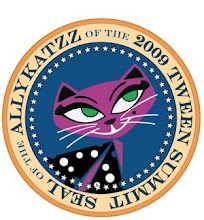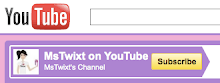The actress who earned fame as a tween stars in a new film in which social media looms large. While at Cannes promoting her new film, The Bling Ring by Sofia Coppola, Ms. Watson said, " I think it’s amazing how
self-aware people are becoming as a result of constantly posting images
on Facebook and Instagram. They’re blissfully unaware their
childhoods are being shortened. That period of time when you’re not
self-conscious is sped up."
During an interview, she added, "I think technology is playing a really big part in a sense that everything has started moving so much quicker. We are becoming saturated with images. They can embody whatever they [fans] project onto that image. It’s very different; it has very little to do with reality."
Ms. Coppola added, "The idea of no privacy has become the norm."
Managing social media for tweens has been a challenge of modern parenting. Our tips for managing the digital footprint of your tween and creating a family technology policy can be found here - please add your tips!
Original article at the U.K. Daily Mail here: http://www.dailymail.co.uk/news/article-2325875/Emma-Watson-blames-social-media-shortening-childhood.html
If you liked this post, you can subscribe to this blog by clicking here. You can also get up-to-the-minute updates on tween lifestyle by following us on Twitter and on Facebook.
During an interview, she added, "I think technology is playing a really big part in a sense that everything has started moving so much quicker. We are becoming saturated with images. They can embody whatever they [fans] project onto that image. It’s very different; it has very little to do with reality."
Ms. Coppola added, "The idea of no privacy has become the norm."
Managing social media for tweens has been a challenge of modern parenting. Our tips for managing the digital footprint of your tween and creating a family technology policy can be found here - please add your tips!
Original article at the U.K. Daily Mail here: http://www.dailymail.co.uk/news/article-2325875/Emma-Watson-blames-social-media-shortening-childhood.html
If you liked this post, you can subscribe to this blog by clicking here. You can also get up-to-the-minute updates on tween lifestyle by following us on Twitter and on Facebook.




 For Kids Clothing Store
For Kids Clothing Store