Facebook's newest feature will use existing facial recognition software to scan uploaded photos and suggest other Facebook users to tag. This means that even if your tween doesn't upload photos or if your family has a policy against Friends tagging her in photos (as our family does), she can still be tagged by others in photos and found by those tags. The new feature will likely result in a lot more tags than before because it will be automated - before, tags had to be assigned person-by-person, photo-by-photo.
Here's how to prevent automatic tagging:
- Go to "Privacy Settings" under "Account" (the upper right corner of the page)
- Click on "Customize Settings"
- Un-select "Suggest photos of me to friends" (this won't stop a Friend from tagging you on purpose, but it can prevent a rash of automatic tags)
Finally, to prevent others from seeing that your tween has been tagged in a photo:
- Go to "Privacy Settings" under "Account" (the upper right corner of the page)
- Click on "Customize Settings"
- Click on "Things others share"
- Select "Edit settings" next to "Photos and videos I'm tagged in"
- Select "Customize" on the drop-down menu
- On the "Custom Privacy" screen under the "These people" drop-down menu, you can select "Only me" or add individual Friends
If you liked this post, you can subscribe to this blog by clicking here. Please also follow our updates or Re-Tweet our posts on Twitter at www.twitter.com/MsTwixt and join us on Facebook at www.facebook.com/MsTwixt





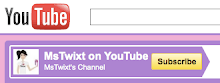
No comments:
Post a Comment