Facebook will automatically be updating all profiles to their new Timeline view next week (February 16, 2012 according to their website). What this means is that your "Wall" will be displayed as a "Timeline".
The biggest change from a privacy standpoint is that while any post on Facebook stayed on Facebook forever, someone had to really search hard to find older photos and posts (and while college is a while off for tweens, most college admissions offices DO search applicants' Facebook profiles - and photos of indiscretions or questionable behavior have staying power). The Timeline feature now includes a "sort" feature by year (on the right side of the page), and this makes finding those old photos and conversations MUCH easier.
For an example of a Timeline you can see Mark Zuckerberg's Timeline below:
There are two important things you need to do to keep your tween safe (And while we all know that Facebook does not permit anyone under the age of 13 to join, many tweens have. Or, if you have a family Facebook page as we do, you'll want to look at these directions too.):
For more tips on keeping your tween safe online, check out our interview on Digital Literacy in the Women in Media Journal.
If you liked this post, you can subscribe to this blog by clicking here. You can also get up-to-the-minute updates on tween lifestyle by following us on Twitter and on Facebook. Bookmark this on Delicious Pin It
Bookmark this on Delicious Pin It
The biggest change from a privacy standpoint is that while any post on Facebook stayed on Facebook forever, someone had to really search hard to find older photos and posts (and while college is a while off for tweens, most college admissions offices DO search applicants' Facebook profiles - and photos of indiscretions or questionable behavior have staying power). The Timeline feature now includes a "sort" feature by year (on the right side of the page), and this makes finding those old photos and conversations MUCH easier.
For an example of a Timeline you can see Mark Zuckerberg's Timeline below:
There are two important things you need to do to keep your tween safe (And while we all know that Facebook does not permit anyone under the age of 13 to join, many tweens have. Or, if you have a family Facebook page as we do, you'll want to look at these directions too.):
- Check your Privacy Settings (after you've logged in, click the arrow next to "Home" and select "Privacy Settings" from the drop down menu)
- Scroll down to "How Tags Work" and click on "Edit Settings"
- Select "Maximum Timeline Visibility" and choose your privacy setting; you can see that we opted for "Friends" - meaning that only our Friends can view the posts we're tagged in. You could also choose "Custom" and then "Only Me" for maximum privacy
- Click "Done"; you'll revert to the Privacy Settings Screen
- Select "Limit the Audience for Past Posts" and click on "Manage Past Post Visibility"
- You can opt to "Limit the Audience for Old Posts on Your Timeline", and this will mean that old photos and posts can only be seen by your Facebook Friends and not by the public at large.
For more tips on keeping your tween safe online, check out our interview on Digital Literacy in the Women in Media Journal.
If you liked this post, you can subscribe to this blog by clicking here. You can also get up-to-the-minute updates on tween lifestyle by following us on Twitter and on Facebook.








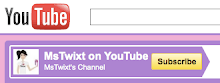
2 comments:
I'm a bit confused before about this new timeline privancy that's why i haven't update my timeline. Thanks for sharing this tutorial.
Thanks for commenting, Becca - we're so glad it was helpful!
Post a Comment